- Make sure your are logged in. For GUEST CHECKOUT, Please use this link “GUEST CHECKOUT REFUND/EXCHANGE REQUEST FORM“ and fill up accordingly.
2. On MENU go to ORDERS (See attached photos below).

3. Select ORDER ID of the item you want to create a request of.

4. Select the item you want to return.

5. Choose Refund Method: Refund To Wallet or Refund Through Manual Method
NOTE: Refund into Wowsouq wallet can be used to purchase an item to our website.
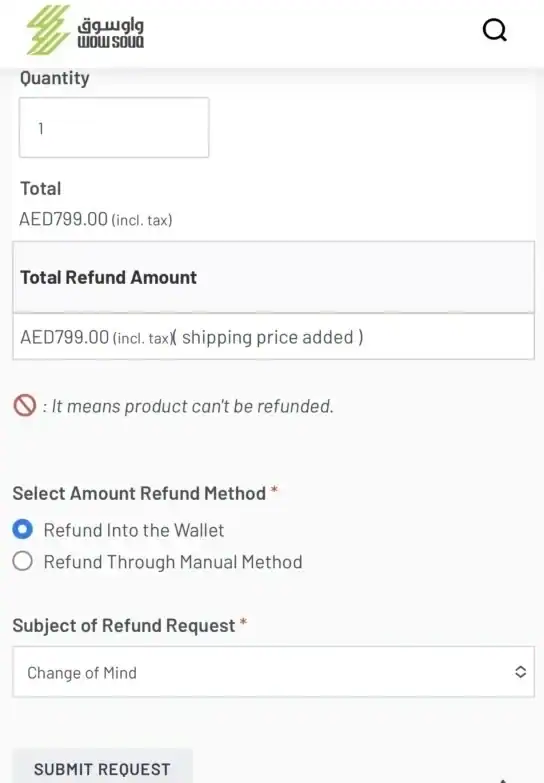
NOTE: Refund through Manual Method will require you to put your Bank Details or we will automatically refund via your payment method (Credit/Debit Card, Tabby).
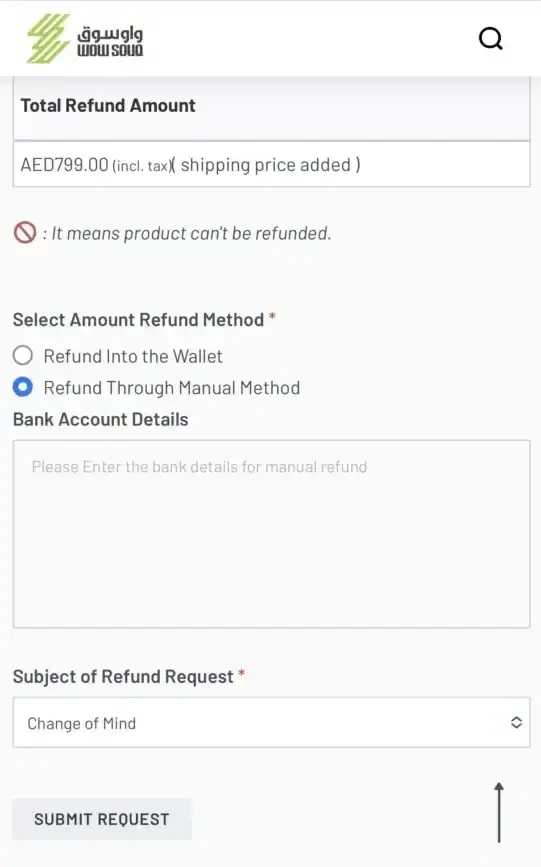
6. Select/Add Reason for Refund Request.

7. Submit Request. You’ll be redirected to your account dashboard.

8. To view the status of your request just go to ORDERS > Select ORDER ID.

NOTE: You will receive an email notification for the status of your request. You can only make one request per Order ID.